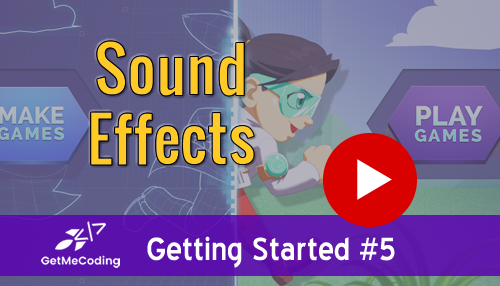Scratch Tutorial – Create Your Scratch Account
Create Your Scratch Account
New to Scratch or “Block Coding”? Watch our block coding overview here to see what we mean.
If you are just starting off learning to code, try using Scratch. Watch this video tutorial to create your user account which then allows you to share your work with the community of Scratch developers.
Visit http://scratch.mit.edu to get started with Scratch.
Next: Learn to Move Part 1
[message type=”custom” width=”100%” start_color=”#DDDDDD” end_color=”#DDDDDD” border=”#FFFFFF” color=”#333333″]
Once you create your account. Visit the remaining tutorials so you can learn:
-
Have your Scratch the Cat move around the edge of the stage.
-
Make sounds
-
Change the Background
-
Sense other sprites
-
and much more….
Feel free to leave a message in the comments below…
[/message]
[vc_row][vc_column][vc_cta h2=”I have created a number of FREE downloadable (videos, templates, links) resources to help guide you.” txt_align=”center” shape=”square” color=”peacoc” add_button=”bottom” btn_title=”Let’s Get Started!” btn_style=”flat” btn_shape=”square” btn_color=”danger” btn_align=”center” btn_custom_onclick=”true” btn_link=”url:#ninja-popup-44″]
[/vc_cta][/vc_column][/vc_row][vc_row][vc_column][vc_column_text][ninja-popup ID=44][/vc_column_text][/vc_column][/vc_row]