 Greetings future space cadets! Today we’re going to traverse galaxies far, far away as we explore an adventure kit like no other. Fasten your seat belts, or should I say, your zero-gravity harnesses, and let’s dive into Inventr.io’s the 30 Days Lost in Space Adventure Kit!
Greetings future space cadets! Today we’re going to traverse galaxies far, far away as we explore an adventure kit like no other. Fasten your seat belts, or should I say, your zero-gravity harnesses, and let’s dive into Inventr.io’s the 30 Days Lost in Space Adventure Kit!
Right off the bat, let’s make one thing clear: this is not your regular coding kit. It’s a stellar combination of tech, survival skills, creativity, and an open invitation to unleash the astronaut in you.
While it can indeed make you feel like you’re “lost in space”, fear not, for you’re in for a grand adventure!
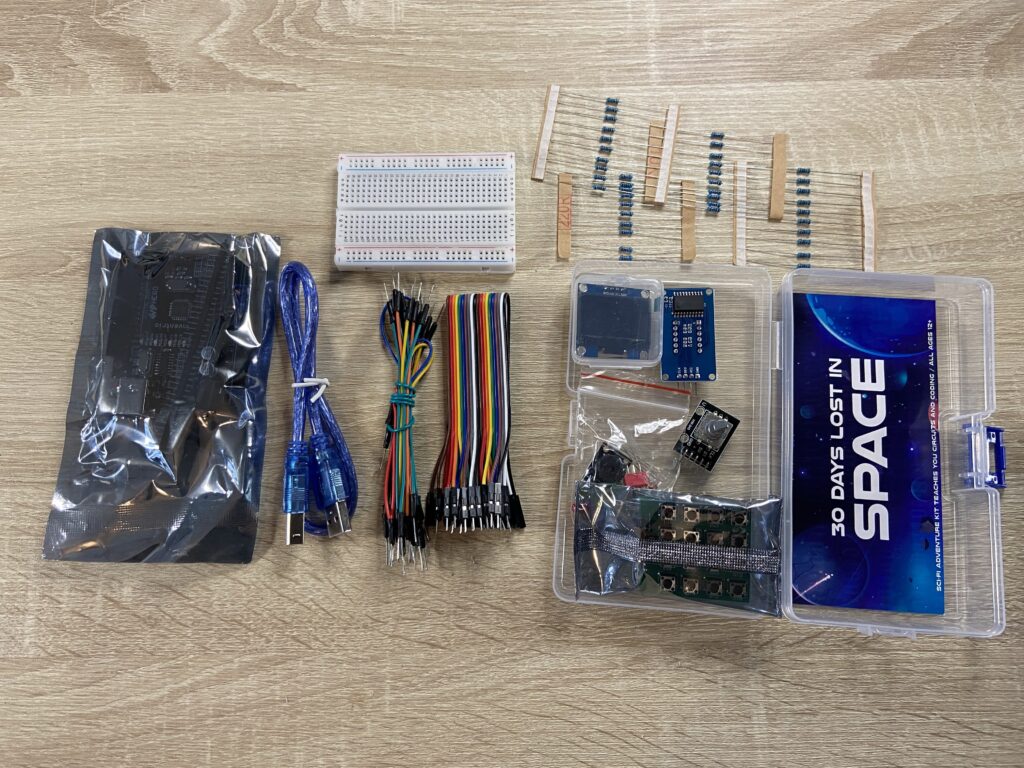
What is the recommended age?
We all know there are kids out there in schools and at homes doing amazing things. However, a majority of them have not experienced electronic circuitry and connecting a computer to them.
The kit label reads: Ages 12 years old and up. The thing to note is the AND UP.
I feel that is a fair starting point. To go younger is possible with the help of an adult.
It can also go up into the college years where a teacher can add to the challenges to include condensing the time for sections to be completed and prompting students to create something of their own.
Background: 30 Days Lost in Space Adventure Kit
As you may know, I am always seeking new ways to teach coding in a fun and engaging way. I found this particular kit while seeking a replacement for the Raspberry Pi. At that time, the Raspberry Pi was seeing an increase in price and not widely available due to supply chain issues. All I knew is that I couldn’t find them and my class was still going to be taking place supply chain issues or not.
I discovered this kit via a Facebook Ad and from there I checked out the Inventr.io website where at the time, the 30 Days Lost in Space Adventure Kit was their primary offering. It has now grown and you can explore others that look just as fun.
NOTE: The affiliate link placed in this post that will allow you to purchase the 30 Days Lost in Space Adventure Kit is an Amazon.com affiliate link. We use them to help keep the computers working at GetMeCoding.com. Please consider using it as we get a small (very small) affiliate payment. Thank you.
What is the 30 Days Lost in Space Adventure Kit?
The kit places you in a space adventure scenario!! You are stranded on a planet and you have to get your spacecraft up and running so you can return home.
The 30 Days Lost in Space Adventure kit is about problem solving using electronics and writing programming code. You are guided by videos with your instructor, Dr. Greg Lyzenga, a NASA engineer. The videos guide you through learning basic electronic concepts and writing programming code to control them.
It is a 30 day sequence but you can do multiple videos in one day or you can take a break. There is also a 2-hour challenge mode option that is explained in the course modules available at Inventr.io.
CHALLENGE MODE
Take on the CHALLENGE MODE where you will dust off those keyboards, rev up your coding engines, and tighten those thinking caps. Get ready for the Adventure Challenge Competition – it’s like the Kessel Run (Star Wars reference!) of the tech world, where you’ve got to prove your mettle in just two pulse-pounding hours!
Picture this: the clock is ticking, the adrenaline is pumping, and it’s your coding skills, speed, and knack for problem-solving that stands between victory and defeat. You’re not just sitting at a computer, oh no, you’re on a high-stakes quest to conquer challenges and outwit your rivals!
Whether it’s your buddies from down the street or your sharp-minded classmates, bring them along for this ultimate coding and hardware showdown. It’s not just about who can code the fastest, but who can think, adapt, and overcome the quickest. It’s all about the journey, the thrill of the race, and of course, seeing who can accomplish the most before time runs out.
How is the adventure set up?
After you purchase your adventure kit, you can then create a user account on the Inventr.io website. There you will be given access to a course that walks your through everything from setting up your Windows or MAC computer to an introduction on basic electronics to each of the daily challenges.
Students are guided to work through “modules” for each day of the adventure but you can work at your own pace.

The “Daily Broadcasts”, as seen in the image below, are your challenges and you are guided each day by a video message and a diagram to follow for wiring your circuit.
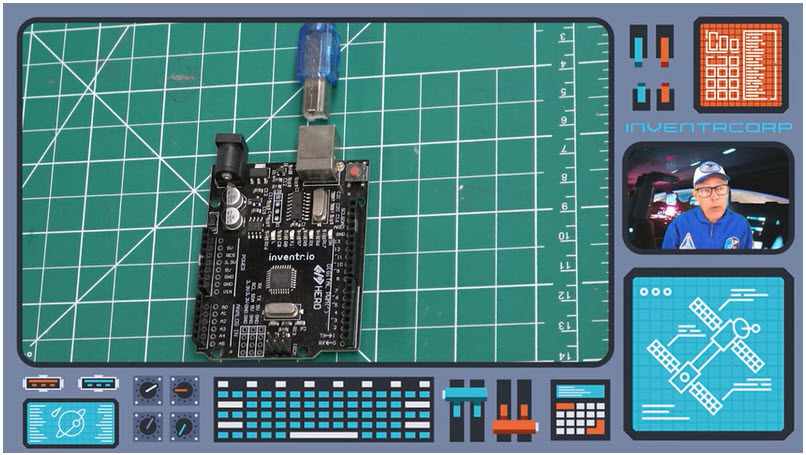
Wiring diagrams are provided that show how that components are connected. These are very helpful as they are also demonstrated in the video.
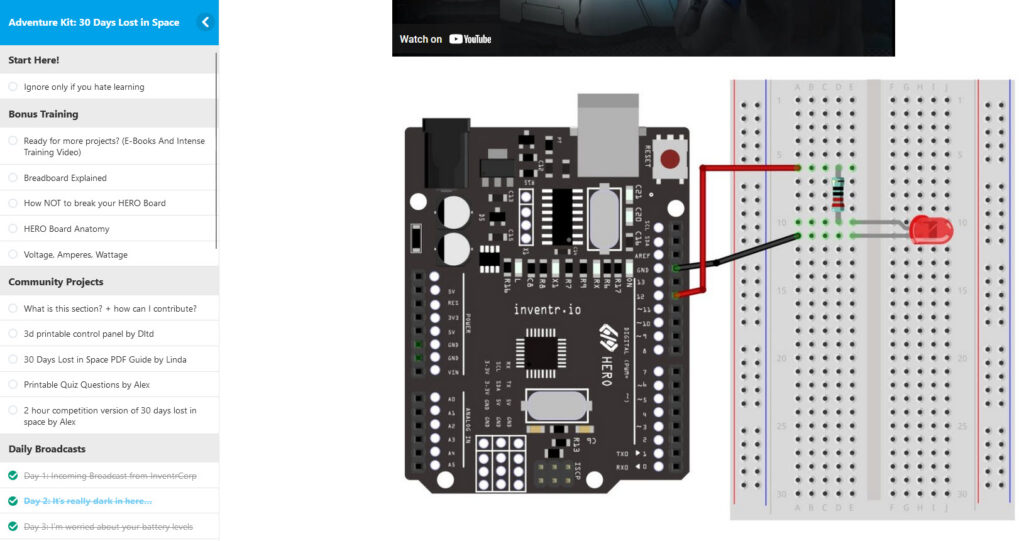
The Kit Contents
The kit contains a variety of components that are used throughout the adventure.
Kit contents:
- 1x Storage Container
- 1x HERO board (Arduino IDE Compatible)
- 1x Breadboard
- 1x Rotary Encoder
- 10x LEDs
- 1x RBG LED
- 10x 100k Ohm Resistor
- 10x 10k Ohm Resistor
- 10x 1k Ohm Resistor
- 10x 220 Ohm Resistor
- 128×64 OLED Display
- 1x 7 Segment Display
- 1x Passive Buzzer
- 1x DIP Switch
- 1x 16 Button Keypad
- 1x USB Data Cable
- 1x Male to Male Wire Bundle
- 1x Female to Male Wire Bundle
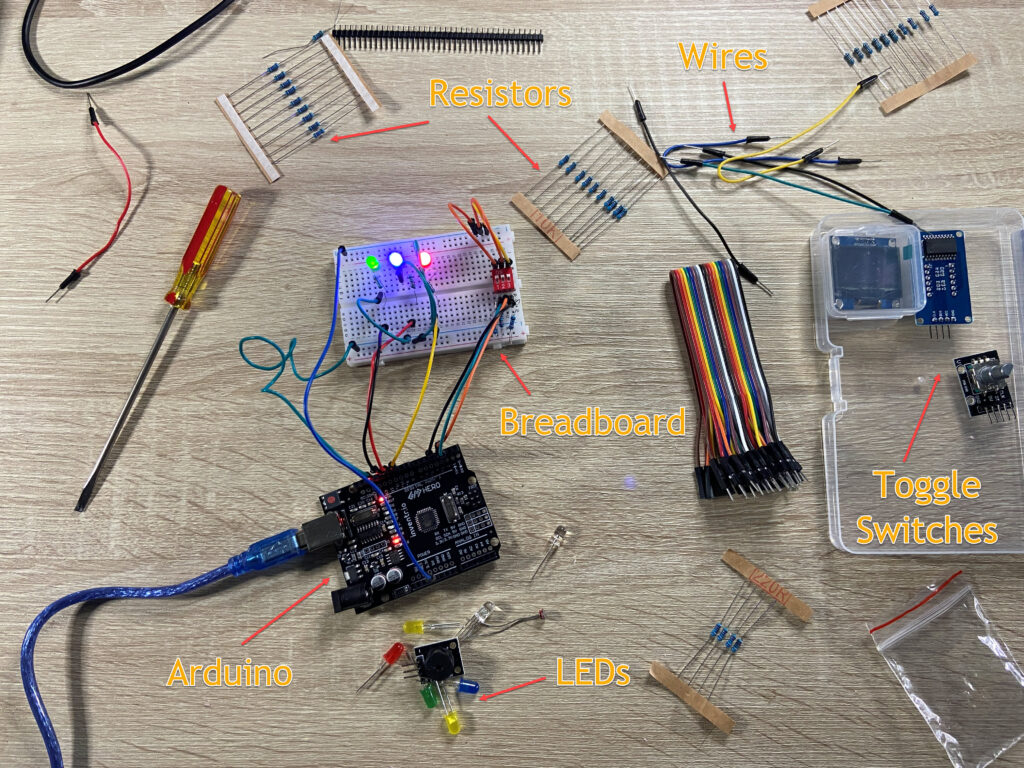
What software language does it use?
Let’s talk a bit about the center piece to the kit. It is referred to as a HERO board and is actually an Arduino (https://www.arduino.cc/).
The Arduino is used to make all sorts of cool gadgets. So, Arduino speaks its very own language, much like how Yoda has his unique way of speaking in Star Wars.
This Arduino language is a lot like C++ (pronounced C plus plus), another coding language you might have heard of. Picture it like a cousin to the languages we often speak in the world of coding. But here’s the awesome part – it’s not the only language Arduino can understand!
Think of Arduino like C-3PO from Star Wars, the droid who can understand over six million forms of communication. Much like our golden protocol droid friend, Arduino can shake hands and chat with the Python programming language or other high-level programming languages. This comes in super handy when we’re dealing with sensors and physical devices, making our Arduino-based projects even more powerful!
So, whether you’re fluent in C++, Python, or another coding language, don’t worry – you and Arduino can have a fun time creating incredible things together!
NOTE: The code for these activities are provided on the Inventrio website inside the course modules.
Who should work with the kit?
This is an excellent STEM/STEAM activity for:
- middle school
- high school
- homeschool
- college
It is perfect for introducing someone to how software controls electronics.
We see a great deal of coding activities online that control what we refer to as the “FRONT END”. Examples of the “front end” would include websites, mobile device apps, and software programs that run on our desktop & notebook computers.
This kit focuses on embedded software. This is software that you write and the “push” out to a device where it runs with little to no interaction from a user.
How should you use the 30 Days Lost in Space Adventure kit?
Out of the box, you can begin using the kit as per the step-by-step instructions.
Once you create your Inventr.io website account login, you can then begin your adventure which is guided by video, diagrams, and follow along instructions. Even though it is design for 30 days, you can do it at your own pace.
For educators, see my teacher’s resources download below.

A free download that includes:
- Message from Mr. Fred
- “What is the Arduino?” presentation
- Example Assignment and Grading Rubric
Pros and Cons of This Kit
No kit or tool that teaches a concept is perfect. I state that only because I have used and reviewed many devices over my teaching career and have introduced many learning toys to my own kids.
But there are some great features of this kit and the negatives, although only a few, are manageable.
Generally, when my students have used a breadboard, wires, and electronics for the first time, they tend not to be used to working with small electronics and tiny connectors. This can frustrate the first time user. It is important to simply and patiently work though it.
The Pros: Reasons to Take Off With this Kit
- Light up LED lights
- Control the lights with switches
- Create a display
- and more…
The Pros
A Universe of Learning
Not only does this kit help you simulate a survival experience in outer space, but it also comes packed with stellar education. You’ll learn about basic electronic circuitry, coding, and some fundamentals of how you would possibly survive space travel, and so much more. Remember folks, knowledge is power, even in outer space!
Explore Electronics
Electronics have been around for many decades but few people get to explore them. In this kit you will handle LEDs, resistors, wires, and a few other electronic components that we see in various ways throughout our day.
Control it With Code
You won’t just be typing away at a keyboard. You will enter your code, run it, and see if it produces the output you expected. No? Then adjust the code or adjust the wiring. This process is what all engineers go though when they build!
Get Creative
One thing I look for in all coding devices used to inspire young people is the ability to get creative. If you follow the download, you can see there are CREATIVE DAYS where you can build off the lessons learned. This is where the true magic begins to happen!!
Check out the PRICE here.
The Cons: Some Gravitational Pulls
While the 30 Days Lost in Space Adventure Kit is undoubtedly exciting, it does come with a few space debris that we need to consider.
The Cons
A Challenge Does Exist
Maybe this is not a CON but just a “heads up”.
Space is a challenging frontier, and this kit doesn’t shy away from that. It demands commitment, curiosity, and grit (all GOOD things). If you’re not ready to dive in wholeheartedly, this might not be the adventure for you.
However, having spent over 25 years in the college classroom, the students who arrive curious and willing to take on challenges do better by far.
Safety and Tiny Parts
While the kit emphasizes safety, supervision is important, especially for younger kids. Some aspects, like connecting to a power source and moving wires around can seem intimidating. Be sure to exercise patience and safety.
If you are a parent of a young person consider doing this as a side by side activity to get them started. Using a breadboard, wires, and tiny electronic components can challenge anyone’s dexterity. Once they get comfortable inserting wires into the breadboard they will get the hang of it.
Cost
The tech included in this kit does come with a price tag. It might not be affordable for everyone. But remember, space travel doesn’t come cheap!
If you are a teacher, be sure to reach out the creators of the kit to learn of discounts for your school.
Time
This too is not really a con but another “heads up”.
If you intend on using this in a camp or computer class, be sure you have taken the time to consider the varying skills sets of your engineers (aka students). Not everyone learns this type of technology at the same pace. Possibly consider teaming them up with one another to assist in the exploration and learning.
Summing it up...
All in all I give it a THUMBS UP!!!
That said, the 30 Days Lost in Space Adventure Kit is a thrilling ride for anyone who wants to explore a different way of learning to code, likes to tinker, and dreams of stars and far-off galaxies. As with any journey, it comes with its challenges, but the thrill of the cosmic unknown makes it all worth it!
In the end, the final frontier is not just about exploring the cosmos, but also about exploring ourselves – our potential, our capacity for curiosity, and our love for adventure. And isn’t that what coding and space travel are all about?
Until next time, this is Mr. Fred, signing off. Stay curious, and keep exploring!
Remember, if you can code it, you can create it. Even if ‘it’ is an adventure in the depths of space!
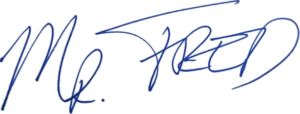
Mr. Fred
Let Me Help You

If you are a teacher or someone looking to help others learn to code, let me help you.







