Do you realize securing your home network means securing your smart home device? These 6 tips for securing your smart home here will help you with that.
Cybersecurity was once thought to only be something you thought about when it came to your computer. As creating a smart home gets cheaper and easier, we can all use a refresher on securing our smart devices that make our home “smart”.
What is a smart home?
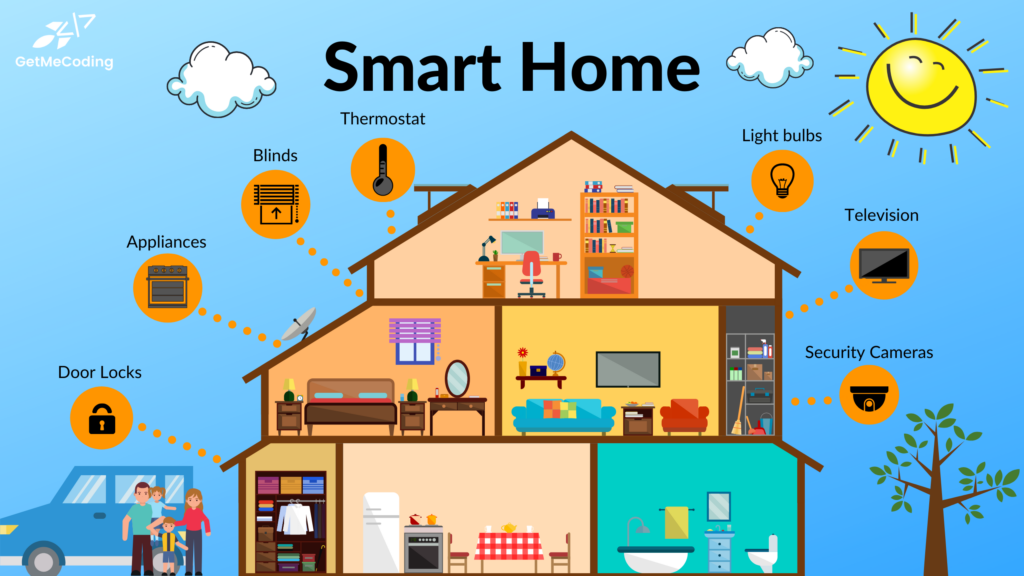
I believe for these tips to be effective, it might be best to understand what we mean by a smart home. Your home can be sixty years old and it can be a smart home that was just built.
How can an older home be smart?
With decreasing cost and easy to use devices you can convert your home to a smart home no matter how old the home is. If you use a smart thermostat like the NEST, smart locks, security cameras, light bulbs like the Hue from Philips, or a smart appliance and connect it to your home network, then your home can be considered smart.
What is the real threat to my home?
Since all these devices connect to your home network (Wifi or wired), you have a doorway to your home network and the devices connected to it. On that home network is your computer, smartphone, or tablet on which you access many of your online accounts such as banking, credit card, investments, and your work office network.
By not taking the steps to properly secure these devices, you may be leaving a door open for a hacker.
It does not stop there. If a hacker is able to access your network they may also be able to unlock your door or shut off your alarm allowing someone then to enter your home.
What is this "IoT" stuff?

IoT stands for Internet of Things. For further information I explain it simply in this blog post. It is the connecting of many interrelated computing devices. A smart home and it’s devices are part of the Internet of Things. Where it was once just a computer connecting to the internet we now see a wide variety of devices connecting to each other via networks. Washing machines, home security systems, automobiles, sensors on roadways, thermostats, window shades, locks, and the list goes on.
The Smart Hub
These various smart devices are then all coordinated or controlled through one central device. Some of the popular devices we see today include the Google Assistant, Amazon Alexa, and Samsung SmartThings.
6 Tips for securing your smart home
These are six tips for securing your smart home devices. For additional information, I recommend also visiting your device manufacturer’s website.
1. Do your homework on the device
Although Google and Amazon are well known for hubs, there are many smart devices appearing on the market from various other companies. Take the time to learn if they follow standards for security. Current standards to look for include ZigBee, Z-Wave or S2. We all want to save money but buying a cheaper product may open you up to a cyber threat.

2. Change the default settings
Smart home devices come with default passwords. Apply new passwords or passphrases (insert link). If 2FA is available, ensure it is enabled. Visit this blog post for tips on creating a better password.
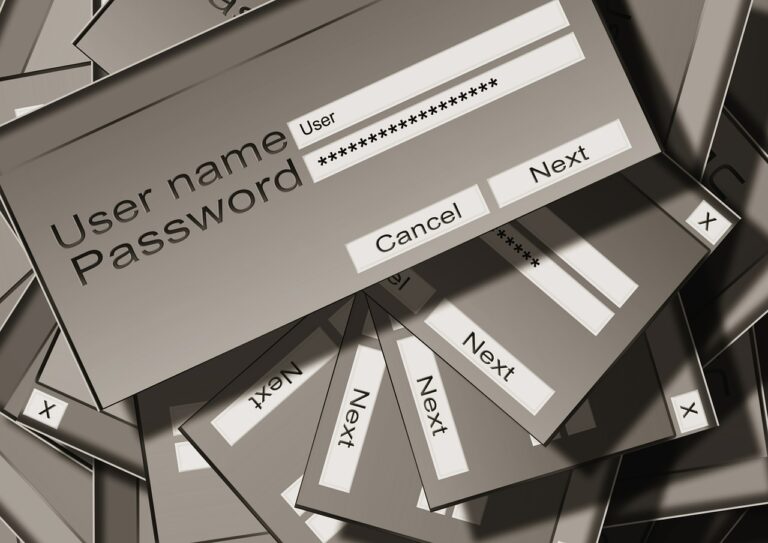
3. Configure your privacy settings and disable unnecessary features
When you first get any smart device, they are typically setup with lowest privacy and security settings. This is often done so it is easier to connect to your network. Once you get it connected to the network take the time to review and make any changes. Also disable features you won’t be using.

4. Put your smart home devices on the guest network
By putting it on your guest network, it keeps it from a hacker gaining access to your primary computers with your personal information.

5. Keep software up to date
When the maker of your device sends out an update, also known as a patch, be sure to perform the update. These updates keeps devices secure and can improve them with new features and enhance the way they operate.

6. Watch where you place the smart home devices
This step mainly pertains to the devices that can listen or have cameras. Ask yourself if you need to have them in spaces where your children sleep or where you discuss private matters.

These devices truly are remarkable and can bring a great deal of convenience to your home. Following these recommendations here will help you create a more secure smarthome and start living the Jetson’s. Well….due to my age, that is what comes to my mind first!
For more Smart Home resources visit:
https://porch.com/advice/smart-devices-home-security-advice-experts
Be well and stay secured!
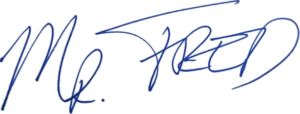
Mr. Fred
Let Me Help You

If you are a teacher or someone looking to help others learn to code, let me help you.



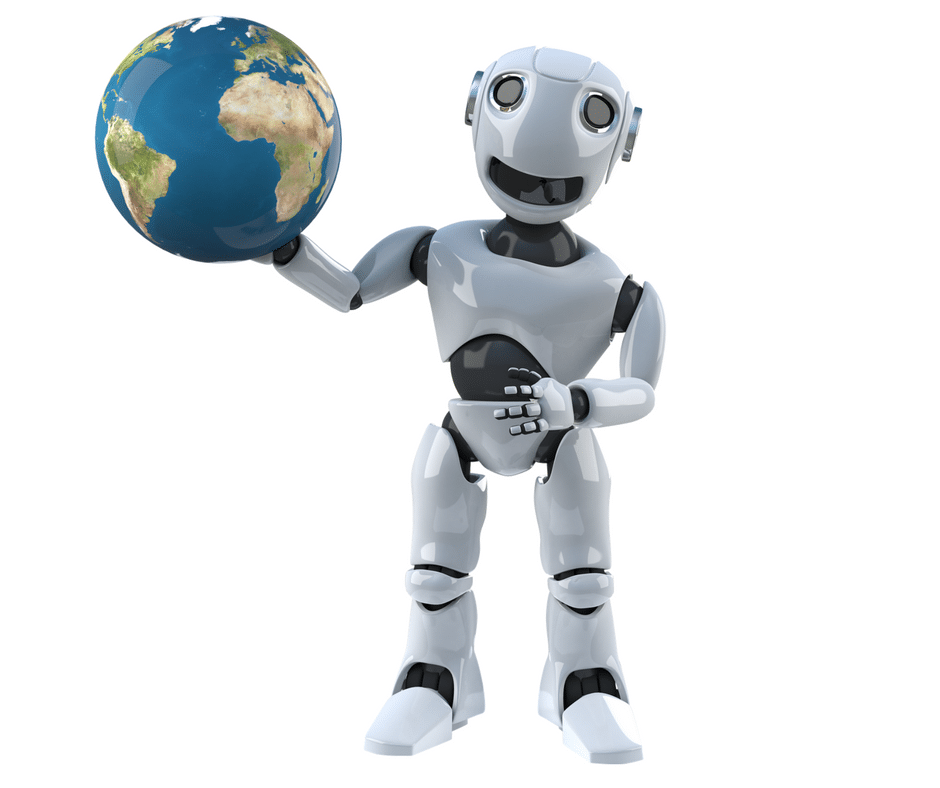


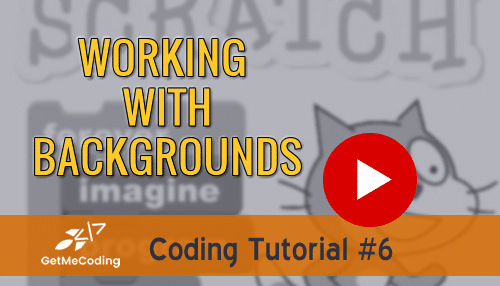

It was nice that you suggested applying new passwords or passphrases to your devices’ default password to secure your smart home. We truly appreciate this tip because we are interested in hiring a professional for wifi network installation. We’d like to have our house have smart devices and make everything modernized and high-tech. Since we want to keep the network as private and secure as possible, we will consider your tips.