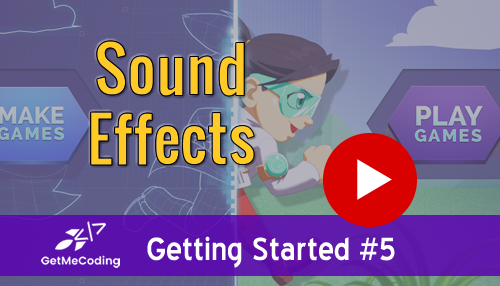It’s always a special day when I get to talk about new ways to learn, explore, and build together. Today, I want to share something very special that can help us all grow our skills and have fun doing it — the Makeblock mBot 2. Follow along here in my Makeblock mBot2 review for kids coding. This is a great device.
Now, if you’ve never heard of the Makeblock mBot 2, don’t worry! I’m here to guide you through it, step by step. We’ll talk about what it is, what makes it a great tool for learning, and even some areas where it might need a little extra care. After all, just like every person has unique qualities, so do the tools we use. And it’s important to know both the pros and cons so we can make informed choices that suit us best.
So let’s take a deep breath, sit comfortably, and dive into the world of the Makeblock mBot 2.

What Is the Makeblock mBot 2?
The Makeblock mBot 2 is a wonderful little robot designed to introduce children (and maybe even a few grown-ups) to the world of coding, robotics, and engineering. It’s part of the STEAM education movement, which stands for Science, Technology, Engineering, Arts, and Mathematics. It combines these subjects into one cohesive learning experience — something I believe is very important for growing minds.
When you purchase an mBot 2, you get a kit that includes the robot’s parts, sensors, and motors, along with the tools to assemble it. The mBot 2 is more advanced than the original mBot, and it’s designed for learners aged 8 and up.
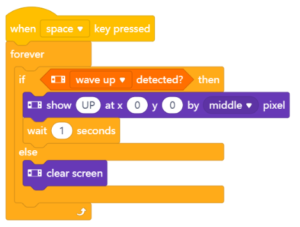
This little robot can move around, avoid obstacles, follow lines, and even respond to commands programmed through block-based coding or more advanced Python coding.
Think of it as a playful way to learn programming while also building problem-solving skills. It’s like putting together a puzzle, except this puzzle comes to life when you’re done!
See the mBot2 Current Deals and Pricing
Visit their website to see current offers, courses, and other features.
The Pros of the Makeblock mBot 2
Let’s start by looking at some of the wonderful things about the mBot 2. There’s a lot to love, and if you enjoy tinkering and learning, you might find this to be really awesome robot.
1. Hands-On Learning
One of the things I love most about the Makeblock mBot2 is how it allows for hands-on learning. When children (or even adults) put together this robot, they’re not just reading instructions or watching someone else do it. They’re physically connecting the pieces, which helps them develop fine motor skills and spatial awareness.
The act of building the robot brings a sense of accomplishment and joy. It reminds me of when we used to build things in our neighborhoods — maybe a small fort or an electronics kit from Radio Shack (remember those??). The mBot 2 offers a modern way to experience that same joy of creating something with your hands.
2. Introduction to Coding

Another wonderful feature is how the Makeblock mBot2 introduces users to coding. The Makeblock platform uses block-based coding in its mBlock software, which is similar to Scratch. Instead of typing out complicated code, you can drag and drop blocks that represent different actions and commands. This makes it easy for beginners to understand the logic of programming without feeling overwhelmed.
THIS IS A REALLY BIG PRO: For those who are ready to take the next step, the mBot 2 also supports Python coding. So, as learners grow more confident, they can transition to text-based programming. This is an excellent way to encourage continuous learning and curiosity.
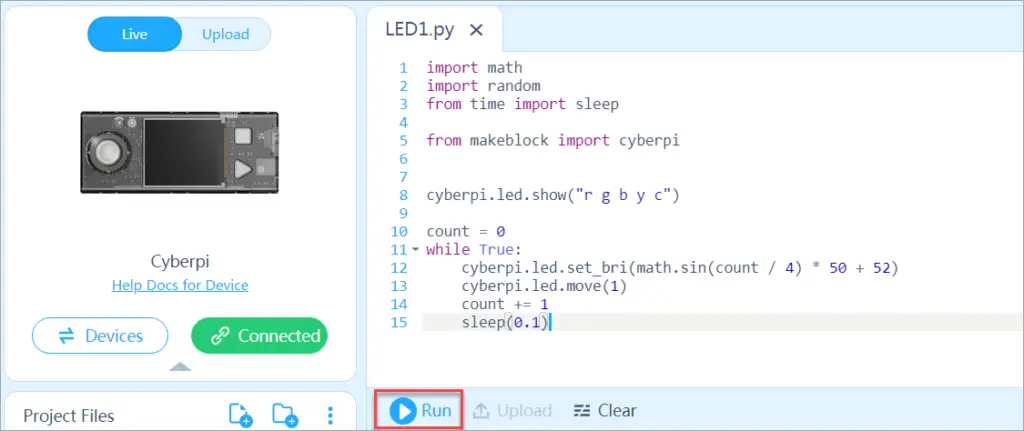
3. Versatile Features and Sensors
The Makeblock mBot2 comes with a variety of sensors and motors that make it versatile for different projects. It includes an ultrasonic sensor for obstacle avoidance, a line-following sensor, and light sensors. These features make it possible to explore different kinds of programming challenges.
Whether your robot is navigating a maze or following a path on the floor, you’re always learning something new. It’s like taking your learning on a little adventure, and each adventure is different from the last.

4. Expandable and Customizable
One of the lovely things about the Makeblock mBot2 is that it’s expandable. Makeblock offers additional kits and parts that allow you to customize and upgrade your robot. If your learner falls in love with robotics and wants to try new challenges, they can add on parts like sensors or a camera.
This flexibility means that the learning doesn’t have to stop once the robot is built. It can grow along with the learner’s skills and imagination. I really love this part of it.
5. Community Support and Resources
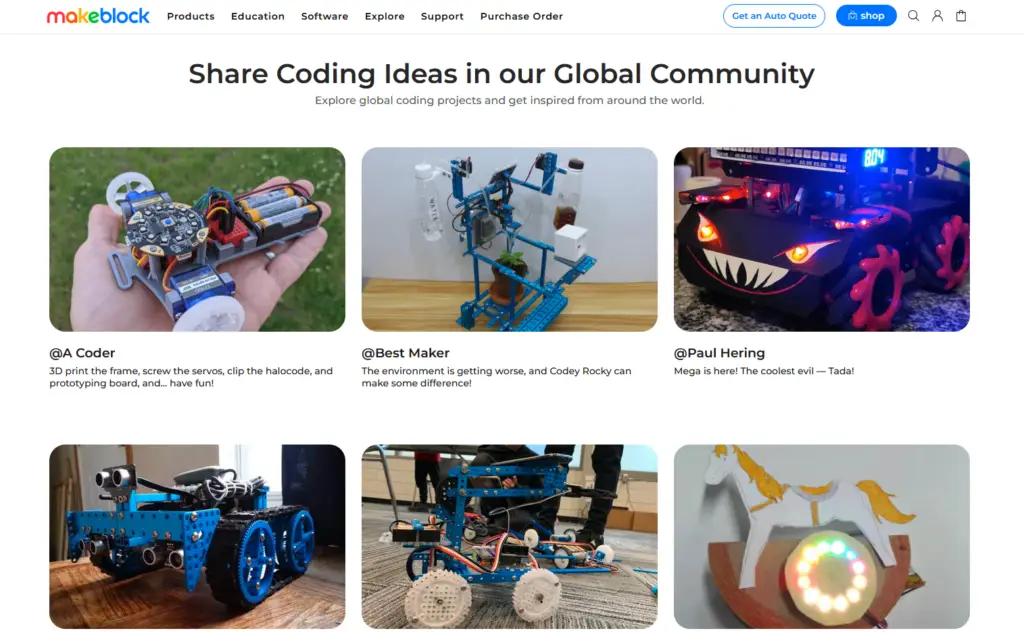
When you’re learning something new, it’s always nice to have friends along the way. Makeblock provides a supportive online community where learners can find tutorials, share their projects, and ask questions.
There’s also an official app and website filled with lesson plans and activities.
This sense of community can make the learning experience richer and more connected. It’s a reminder that even when we’re working on individual projects, we’re never truly alone in our learning journey.

The Cons of the Makeblock mBot 2
Now, just like everything in life, the mBot2 has a few areas where it might not be the perfect fit for everyone but there are really only a few.
These aren’t necessarily bad things, but they are important to think about before deciding if the mBot 2 is right for you or your child.
1. Assembly Might Be Challenging for Younger Users
While building the mBot2 is a wonderful hands-on experience, it can also be a bit tricky for younger learners. The kit comes with a lot of small parts, and some of the connections can be a little hard to manage, especially for children on the lower end of the age range (8 to 10 years old). It might require adult supervision or assistance during assembly.
TURN IT TO A POSITIVE: I like to think of this as an opportunity to work together — a moment for parents or teachers to sit down with children and solve a problem side by side. But if you’re looking for a toy that’s ready to go right out of the box, the assembly process might feel a little daunting.

2. Cost
The Makeblock mBot2 is certainly not the most expensive robot kit out there, but it’s also not the cheapest. Depending on your budget, the price might be a bit of a concern, especially if you’re looking at additional expansion packs or upgrades down the road.
It’s important to weigh the cost against the long-term learning benefits. Remember, though, that investing in tools for learning is an investment in the future, and the mBot 2 offers a lot of potential for growth.
3. Learning Curve for Python Programming
While the block-based coding is wonderfully accessible, the transition to Python programming might feel like a big leap for some learners. Python is an excellent language to learn, but it does require a little more patience and persistence, especially for younger learners who are just starting out.
It’s important to encourage a mindset of curiosity and perseverance during this stage. Learning something new takes time, and that’s perfectly okay.
Is the Makeblock mBot 2 Right for You?
At GetMeCoding, we believe that learning should be joyful and engaging. The Makeblock mBot2 is a fantastic tool for introducing children (and even adults) to the world of coding, robotics, and engineering. It offers a hands-on, creative learning experience that can grow along with the learner’s skills.
Whether you’re a parent, a teacher, or a lifelong learner, the mBot2 has something special to offer.
 But as with any tool, it’s important to consider your individual needs and goals. If you’re looking for a way to teach coding and problem-solving in a playful, interactive way, the mBot2 is a wonderful choice. Just keep in mind that younger learners might need a little extra help during assembly, and the cost and battery life are factors to consider.
But as with any tool, it’s important to consider your individual needs and goals. If you’re looking for a way to teach coding and problem-solving in a playful, interactive way, the mBot2 is a wonderful choice. Just keep in mind that younger learners might need a little extra help during assembly, and the cost and battery life are factors to consider.
Conclusion: The Joy of Learning and Tinkering
Simply put I love this robot kit and all its resources. It makes it a one stop shop if you are introducing this to your students or at home. You can also explore other resources too.
In the end, what I love most about the mBot2 is how it encourages us to explore, learn, and create. It’s not just about building a robot — it’s about building confidence, curiosity, and a sense of wonder. When we work together to solve problems, whether we’re coding or putting pieces together, we’re learning important lessons that go far beyond technology.
So, if you’re thinking about bringing the Makeblock mBot2 into your home or classroom, remember that every step of the journey is an opportunity to learn and grow. And no matter where you are on that journey, you’re doing something very special.

Let Me Help You

If you are a teacher or someone looking to help others learn to code, let me help you.