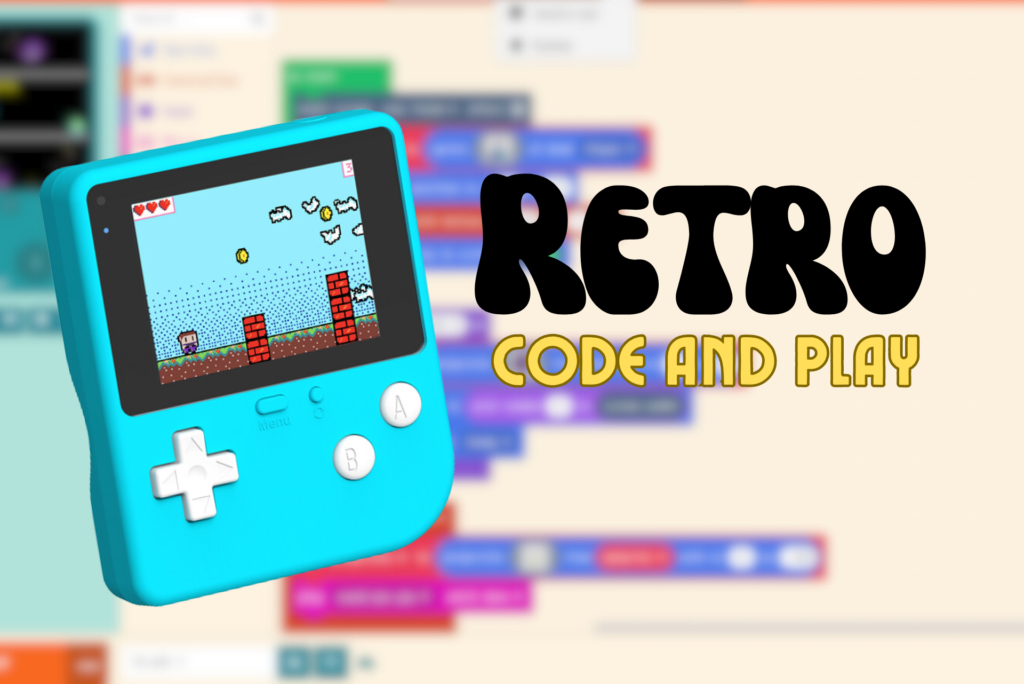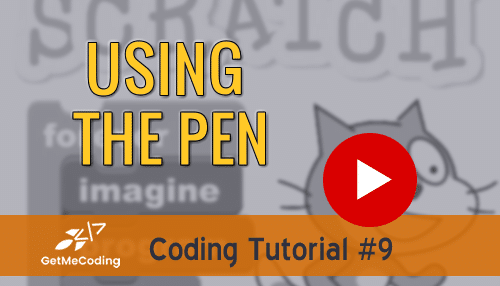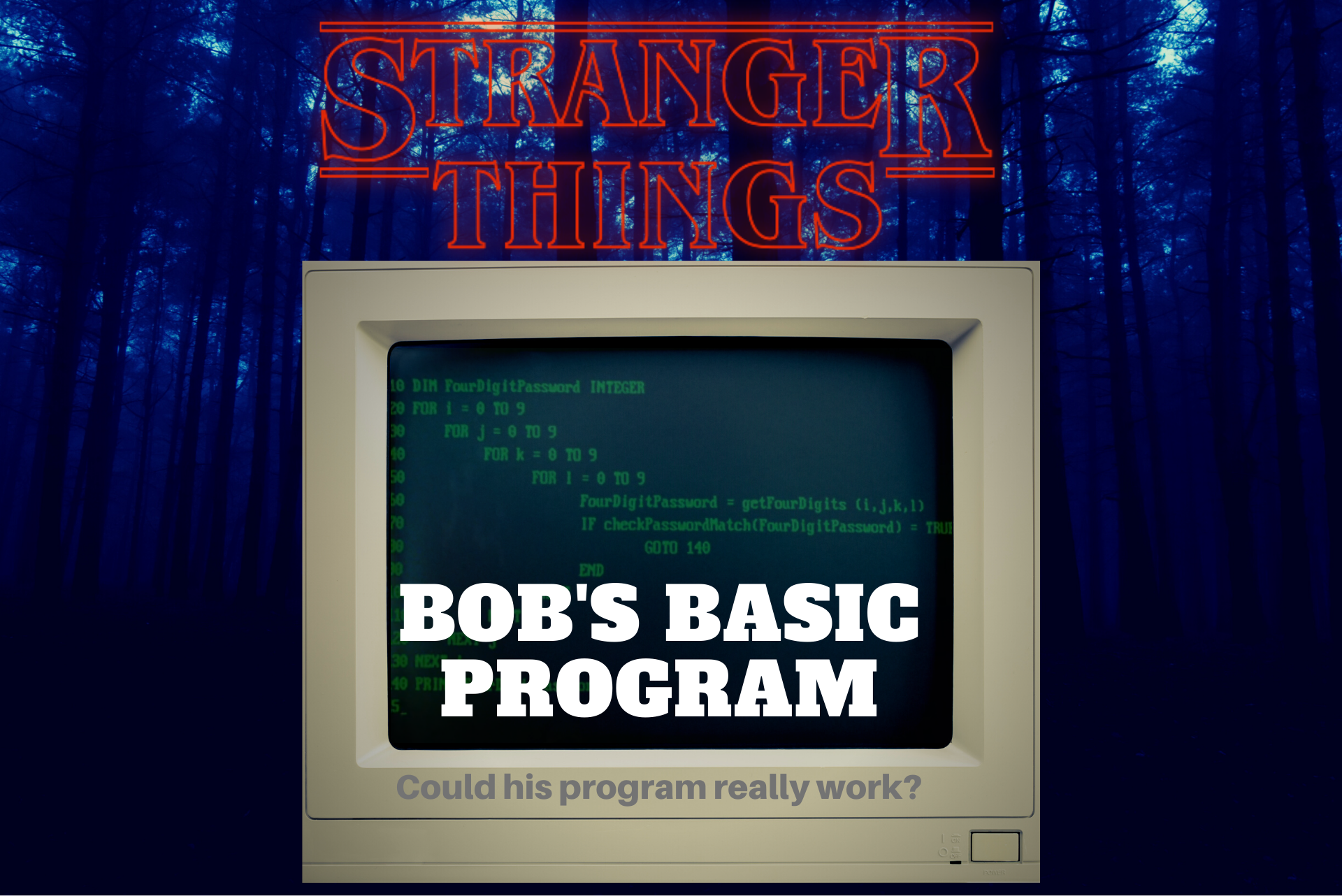Hello there coding enthusiasts, young learners, and educators alike! I am back again to with a review and tutorial on mastering retro gaming with Microsoft MakeCode Arcade and shine a light on another exciting coding tool.
Today, we’re discussing a nifty (yes, I said nifty!!!) gadget that combines the nostalgia of retro gaming with the cutting-edge world of programming – the ElecFreaks Retro Arcade Education Handheld Device.

To see the device in my hands and a walk through on how to connect and download your game to it, you can watch this video below. Be sure to also download a printable set of directions and tips for using the Retro Arcade.
Microsoft MakeCode Arcade
If you haven’t explored Microsoft’s MakeCode Arcade (https://arcade.makecode.com/), I encourage you to check it out. It is a great coding platform where you can freely build arcade games. Once you do, you can then purchase a device like the Retro Arcade and download your games to it to play.
You can learn more about Microsoft MakeCode Arcade in a review I did here.
Easy to follow
Connection Instructions
Video Overview with Step-by-Step Instructions
I really had fun exploring the Retro and I arrived at some PROS and CONS to help you choose if this is a device you can use either on your own or with your students.
The Pros
Nostalgia Meets Learning
What better way to get kids excited about coding than through gaming? The Retro Arcade takes the familiar interface of classic handheld gaming and transforms it into a learning tool. It’s a bridge between leisure and learning.
Microsoft MakeCode Compatibility
Customizability and Creativity
The Retro Arcade opens up a world of game creation. Students can modify and build upon existing games, nurturing their creativity while learning important coding concepts.
Customizability and Creativity
Compared to many high-tech coding gadgets on the market, the Retro Arcade is reasonably priced. It’s an affordable option for many schools and households. Check out the PRICE here.
The Cons
Limited Advanced Coding Opportunities
While Microsoft MakeCode is a great entry point, it may not be as engaging for more advanced students. However, (this may also be a PRO), it is mainly a block-based programming environment but you can toggle over to Javascript or Python for those who want to explore more sophisticated coding.
Hardware Limitations
Being a retro-style handheld device, it doesn’t have the processing power or graphic capabilities of a modern gaming console. Advanced users might find this limiting.
Lack of Online Capabilities
Summing it up and a recommendation...
Overall, the ElecFreaks Retro Arcade Education Handheld Device is a strong tool for introducing students to the world of coding. It’s a great start and it will open up many doors to building, coding, creativity, and fun.
Pair it with other resources. Let it be a gateway to get students excited about coding. As they get comfortable and want to explore more, introduce them to other programming languages and coding environments.
Stay curious and keep coding!!
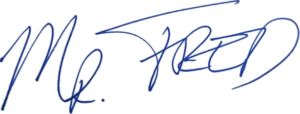
Mr. Fred
Let Me Help You

If you are a teacher or someone looking to help others learn to code, let me help you.