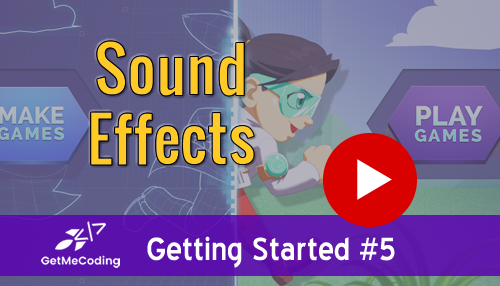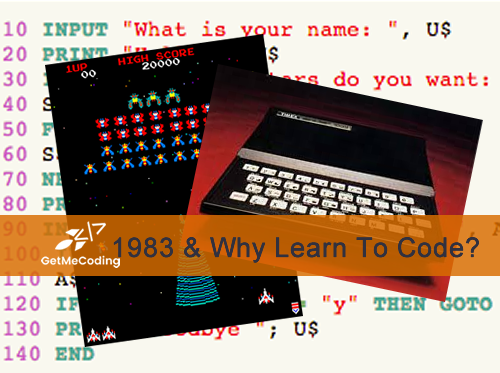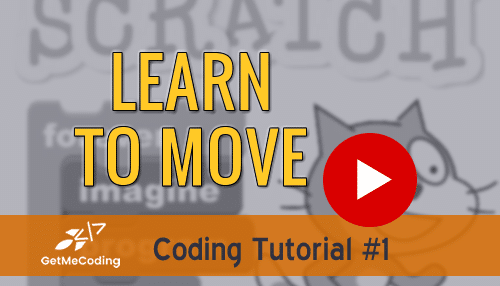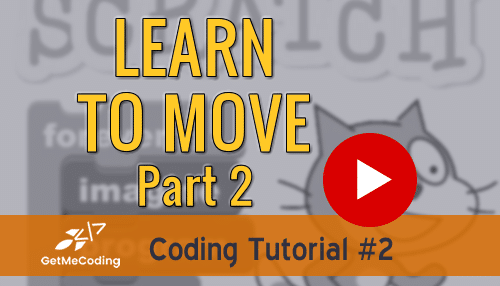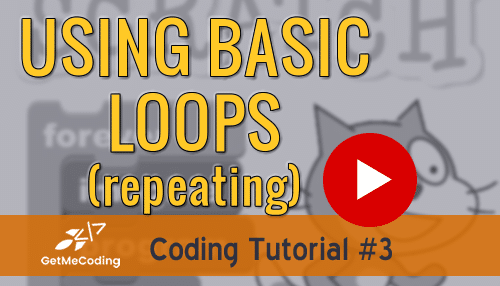Design Your Coding Project: Storyboards And Psuedo Code
Software coders from various generations all know that a good software project (app, game, enterprise software, etc) all start with a plan. When you study computer science or software development at a college or university you learn this thing known as the systems development lifecycle (it might make a great tattoo!). Analyze, design, develop, […]
Design Your Coding Project: Storyboards And Psuedo Code Read More »