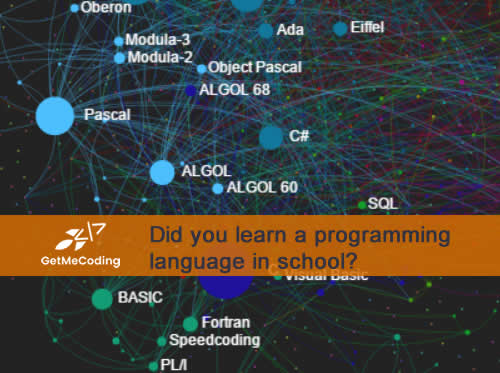I was recently asked in an interview, “is Zoom fatigue real”? Yes, Zoom fatigue is real and there are a few tips to help you deal with it. Knowing and applying these five tips, you can possibly avoid Zoom fatigue for you and your students. Obviously, we don’t want to create fatigue but we do need to recognize what we can NOT do as techies and teachers to help avoid Zoom fatigue.
Psychiatric Times defines Zoom fatigue as the “tiredness or burnout associated with overusing virtual platforms”. Yes, it is real. Yes, it affects a great number of people.
Video Chat
Reuters reported Zoom is one of the most popular video chat tools on planet Earth right now. It has experienced exponential growth with over 300 million daily Zoom meeting participants. Other platforms for video chat also exist such as Microsoft Teams and Google Meet which means many of can be suffering from video fatigue.
We use video chat for our classrooms, work, meetups, yoga, wine tasting, and any other form of gathering that we are unable to do safely due to the global pandemic.
A View From Academia
In an excellent writing by Professor Jeremy Baileson entitled “Nonverbal overload: A theoretical argument for the causes of Zoom fatigue” https://tmb.apaopen.org/pub/nonverbal-overload/release/1
Dr. Baileson shares the fact that there has not been rigorous studies on the psychological consequences of spending hours on these platforms….yet. But that doesn’t mean as a teacher, parent, or business leader to help alleviate these stressors.
How can I be fatigued when all I do is sit all day?
 Sure, if I am like my good friend, Lisa DiNoto Glassner of the Castle Run, training for the many Walt Disney World races like the full and half marathons, I will experience muscle fatigue and a lot of it!
Sure, if I am like my good friend, Lisa DiNoto Glassner of the Castle Run, training for the many Walt Disney World races like the full and half marathons, I will experience muscle fatigue and a lot of it!
Muscles require conditioning and consume energy. Your brain also consumes energy when it is actively engaged such as watching someone speak in a video window on your computing device while trying to learn or understand what is being said.
Why is it different than sitting in a classroom all day?
Maybe it isn’t and we need to also focus on that too but your brain is a thinking machine and when it is confused it is consuming energy and fatigue sets in. Video chat sends a mixed message to the viewer’s brain and it struggles with understanding it after years of training it to behave otherwise.
What causes the confusion?
This is where we can work on how we deliver our courses, conduct our meetings, and even do social meetups. First and foremost your brain is trying to understand nonverbal social cues.
The social actions we do with our body when live and face to face do not translate well into the 2-D video screen. The brain which is hardwired to be live with others is trying to figure out what is going on. All this of course happens behind the scene in our brain while we are chatting and trying to engage via video and chat windows.
What are social, nonverbal cues?
Social cues are physical movements that send messages. They can include how we stand, roll our eyes, placement of our hands, etc.. In the face to face space, we hear people speak and see their actions which then helps us to understand what someone is conveying to us.
In this 2-D box where we typically see someone only from the chest or shoulders up, there is limited body language. A simple eye glance to the left or right or even up may mean you are glancing at a chat message, checking an email or reading a document. In a face to face setting, it can mean something totally different such as not believing what someone is saying.
The brain is working hard to understand this in the 2-D space and using energy to do so.
4 possible areas that can contribute to Zoom fatigue
The following bullets break down the four main areas that can create this fatigue. It can be one or a combination. In any case, think about these when you are getting ready for your next video chat and look to the possible solutions below to limit them.
Excessive close-up gazing at the video tiles.
- Think “Elevator” – strangers standing close, and not knowing where to look
- Compare to speakers being live and the crowd staring (draining effect)
- Size of faces on the screen (how far you sit away from the monitor)
- Direct eye to eye contact is uncommon in live meeting
Nonverbal social cues causing cognitive overload.
- Nonverbal actions forces users to work harder to send and receive (eg nodding extended times to be sure to be seen)
- Scanning video tiles with faces non-stop
- Challenge to indicate signal turn taking – eg. Teachers asking students a question need to be mindful of delays due to the technology
- Non verbal cues – eye glances in virtual versus eye glances when face to face (see comments above)
Constantly self evaluating how we look when we see ourselves.
- Think staring at a handheld mirror all day.
- Scanning video tiles with faces non-stop
- Self evaluation can become stressful as you look at your hair, complexion, teeth, etc..
Not being physically mobile.
- Staying within the camera field of view….difficult for extended periods of time
- Compare sitting still to talking via phone and how you would move around "talking and walking"
Try these to reduce Zoom fatigue
The following bullets break down the four main areas that can create this fatigue due to video chat. It can be one or a combination. In any case, think about these when you are getting ready for your next video chat and look to the possible solutions below to limit them.
Hide "self view"
This is where you turn off your own self view of the video. This eliminates the action of self assessing the way you look.
In your video chat tool, allow your students to first be sure they are ‘framed up’ by their camera and then right click or turn off ‘self view’. This is not the same as turning off their camera. Framing up is important so you are not seeing their belt buckle, forehead only, or ceiling fan.

Walk around
Maybe not easy at first, but give students or attendees permission to standup and walk around as long as they can still hear you speaking. If you are uneasy with this, come up with ways to keep them engaged where they need to pay attention and contribute. Don’t just talk, talk, talk or they might just tune you out anyway.

Be aware of video delays
In the classroom or meeting room, we know that we want to give students and attendees the time to answer a question. Be sure to give a few moments more for any audio/video delays.
So, as a teacher, I have been guilty of over-talking my students many times and need to work on this one. I will ask a question, then wait what I think is a sufficient amount of time under normal conditions, then begin to answer it just as a student unmutes. Nothing kills a moment faster than a teacher stealing initiative away from a student.

Learn to “stare at the dot”
This is where you speak directly to the camera and NOT yourself. Look at the web camera (aka the “dot”) on your computing device like it is a person. This may also be easier to do if you turn off self view as stated here.

Try the 20-20-20 approach
This is a simple process. Every 20 minutes (or fewer), look away at something 20 feet away for twenty seconds. Then bring you focus back to the screen.

Meeting Tip
If you are reading this and you also have to attend meetings, instead of connecting via Zoom with a camera, connect with audio only. Go outside and “walk and talk”.
Are you at home? Take a break and do something completely different than work. Look, you turned your home into your workplace, give yourself permission to let go a bit.
I really hope these help you and I welcome your comments or suggestions. We are all in this together.
Be well,
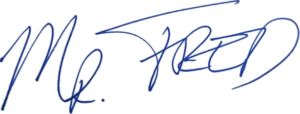
Mr. Fred
Let Me Help You

If you are a teacher or someone looking to help others learn to code, let me help you.